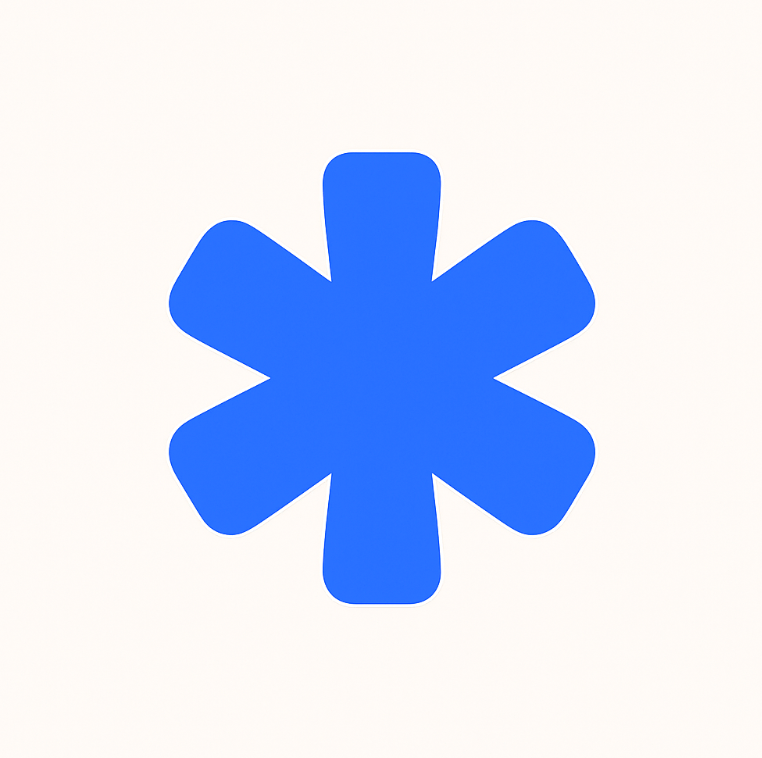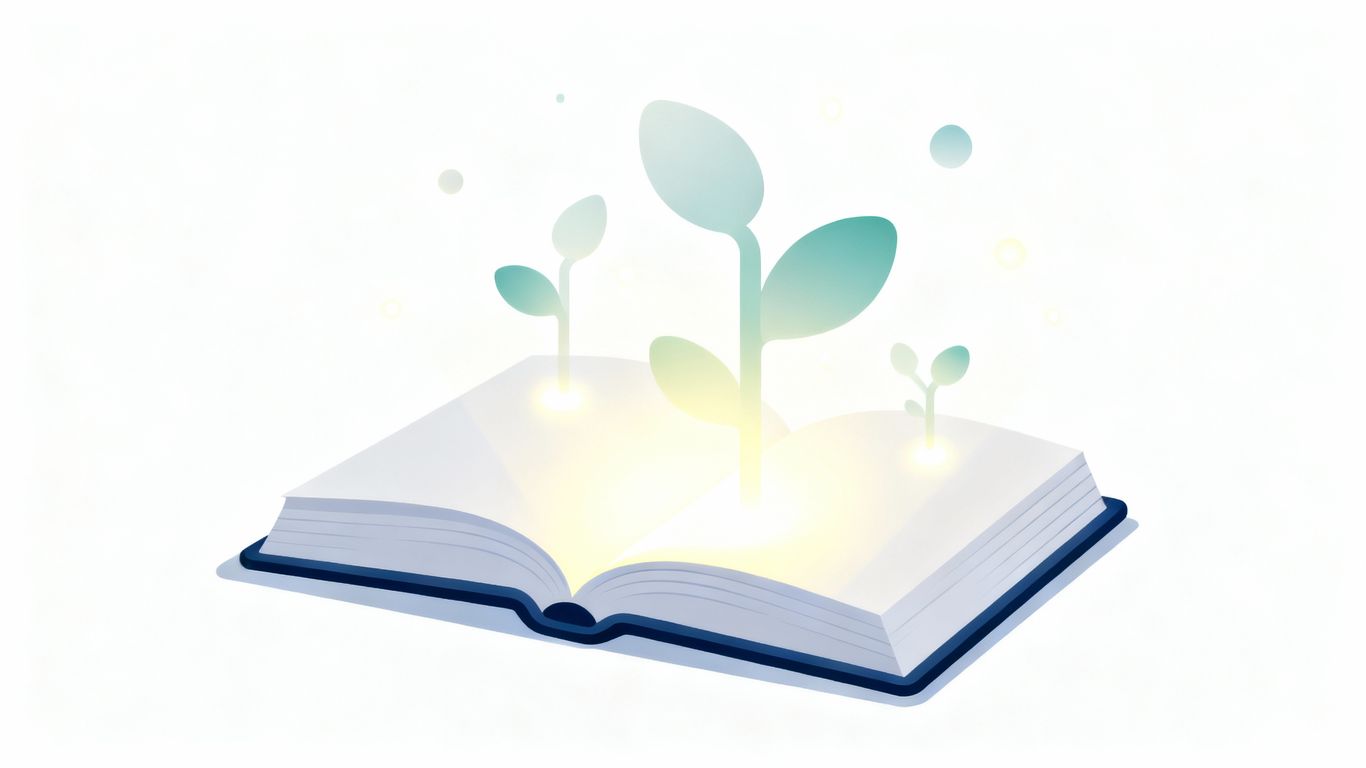Unnatural Links Exposed: A Step-by-Step Guide to Identifying and Removing Toxic Backlinks

This guide shows you how to find and deal with unnatural links on your website. Last weekend I tried sorting out my backlinks and it was a total mess. You’ll learn to spot odd anchor text, sudden link surges, and spammy domains. Next, we’ll cover how to ask webmasters to remove links, use Google’s disavow tool, and set up alerts to catch new trouble. It’s a simple, step-by-step plan to keep your link profile clean.
Key Takeaways
- Unnatural links often stand out with strange anchor text, rapid link growth, or low-quality source sites.
- Use SEO tools like Google Search Console or Ahrefs to audit and filter spammy domains.
- Reach out politely to webmasters with clear removal requests and track who replies.
- If links won’t come down, prepare and submit a proper disavow file in Google Search Console.
- Prevent future bad links by setting up alerts, avoiding cheap SEO services, and sticking with trusted partners.
Recognizing Signs Of Unnatural Links
Unnatural links can seriously hurt your site's ranking. Google's pretty good at spotting them, and if they think you're trying to game the system, you could face penalties. So, how do you know if you have a problem? Let's break it down.
Spotting Unusual Anchor Text Patterns
Anchor text is the clickable text in a link. If you see a bunch of links using the exact same keywords over and over, that's a red flag. It looks unnatural. Think about it: real people link to sites using a variety of words and phrases.
Here's what to watch out for:
- Over-optimization: Too many links with the exact same keyword.
- Irrelevant text: Anchor text that has nothing to do with the page it's linking to.
- Keyword stuffing: Cramming keywords into the anchor text.
Detecting Rapid Link Velocity
Did your site suddenly get a ton of new links out of nowhere? That's called rapid link velocity, and it can be a sign of trouble. Google expects link growth to be gradual and organic. A sudden spike suggests you might be buying links or using some other shady tactic.
A sudden increase in backlinks, especially from unknown or low-quality sources, should always be investigated. It's better to be proactive and clean up your link profile than to wait for Google to penalize you.
Consider these scenarios:
- A new product launch leading to natural mentions.
- A viral blog post generating organic links.
- A negative SEO attack where someone is pointing bad links at your site.
Identifying Low-Quality Source Domains
Not all links are created equal. A link from a reputable, well-established website is way more valuable than a link from some spammy, fly-by-night site. Here's how to spot low-quality sources:
- Spammy content: The site is full of gibberish or auto-generated content.
- Thin content: The site has very little original content.
- Bad reputation: The site is known for selling links or engaging in other black-hat SEO tactics.
- No clear owner: The site lacks contact information or an "About Us" page.
| Quality Indicator | Description |
|---|---|
| Spam Score | A metric indicating the percentage of sites with similar features that are penalized. |
| Domain Authority | A score predicting a website's ranking ability in search engines. |
| Traffic Volume | The estimated number of visitors a website receives. |
If you see a lot of links from these types of sites, it's time to take action. 🚨
Auditing Your Unnatural Link Profile
Time to get your hands dirty! Auditing your link profile isn't exactly fun, but it's super important. Think of it like cleaning out your closet – you gotta get rid of the stuff you don't need (or that's actively hurting you). We're talking about finding those toxic backlinks and figuring out what to do with them. Let's dive in.
Using SEO Tools For Link Analysis
Okay, first things first: you can't do this by hand. You need SEO tools. There are a bunch out there, and most of them have some kind of backlink analysis feature. Think Ahrefs, Semrush, Moz – those kinds of guys. These tools crawl the web and give you a list of all the sites linking to yours. It's like having a detective that sniffs out every single inbound link profile pointing your way.
Here's what you're looking for:
- Total number of backlinks: A baseline to see if things are changing drastically.
- Referring domains: How many different sites are linking to you?
- Anchor text distribution: What words are people using to link to you?
- Domain Authority (DA) / Domain Rating (DR): How reputable are these sites?
Using SEO tools is like having X-ray vision for your website. You can see things you'd never be able to spot with the naked eye. Don't skip this step!
Filtering Out Spammy Referring Domains
Alright, you've got your list of backlinks. Now comes the fun part: sifting through the garbage. You're looking for anything that screams "spam." Obvious stuff includes:
- Sites with gibberish names:
asdfjkl.ru,buy-cheap-pills-online.biz– you get the idea. - Sites in completely unrelated niches: If you sell dog toys, why is a plumbing company in Russia linking to you?
- Sites with thin or duplicate content: Pages that look like they were spun by a bot.
- Sites with tons of outbound links: Pages that link to everyone are usually low-quality.
Look for patterns. Are a bunch of links coming from the same IP address? Are they all using the same weird anchor text? That's a red flag. I found 316 low-quality links on one site, and that was a huge problem.
Evaluating Link Context And Relevance
Okay, so you've weeded out the obvious spam. Now it's time for a more nuanced approach. Just because a site looks legit doesn't mean the link is good for you. You need to think about context and relevance. Ask yourself:
- Is the link editorially placed? Or is it just stuck in a sidebar or footer?
- Is the linking page relevant to your site? Does it make sense for them to be linking to you?
- Is the anchor text natural? Or is it stuffed with keywords?
- Does the linking page provide value to users? Or is it just a thin, useless page?
If a link is buried in the footer of a site that has nothing to do with your niche, and the anchor text is "buy cheap widgets," that's a bad link, even if the site itself isn't obviously spammy. Remember, it's about the overall picture. Compare your site to your competitors and look for major differences in [relevance of current backlinks].
Strategies To Remove Unnatural Links

Reaching Out To Webmasters Professionally
Okay, so you've found some bad backlinks pointing to your site. Now what? Time to put on your diplomacy hat 🎩 and reach out to the webmasters.
- Find their contact info. Usually, it's in the "Contact Us" page or the website's footer.
- Craft a polite email. No one likes being accused, even if they're hosting a spammy link.
- Be clear about which link you want removed and why. Specificity is key!
Remember, a little kindness goes a long way. Webmasters are more likely to help if you're respectful and explain the situation calmly.
Crafting Effective Removal Requests
Your email is your first impression. Make it count! Here's how to write a removal request that actually gets results:
- Subject line: Keep it short and to the point. "Link Removal Request for [Your Website]" works well.
- Personalize the message. Show that you've actually visited their site and aren't just sending a generic email.
- Explain the problem. Briefly explain why the link is unnatural and how it's hurting your site.
| Element | Example |
|---|---|
| Subject Line | Link Removal Request for example.com |
| Opening | "Hi [Webmaster Name], I hope this email finds you well." |
| Link in question | "I'm writing about a link on [Page URL]..." |
Tracking Removal Outcomes
Don't just send emails and forget about it! Keep track of your requests and their outcomes. This helps you prioritize your efforts and see what's working.
- Create a spreadsheet. Include columns for the website, contact email, date sent, link in question, and status (pending, removed, no response, etc.).
- Follow up. If you don't hear back in a week or two, send a polite follow-up email.
- Document everything. Keep copies of your emails and any responses you receive. This is important if you end up needing to disavow links later on.
Disavowing Unnatural Links Safely
Disavowing links? It's like performing surgery – you better know what you're doing! Messing it up can hurt your site more than help it. So, if you've decided to disavow links tool, make sure you do it right.
Preparing A Disavow File Correctly
First, the file needs to be plain text and UTF-8 encoded. List one URL or domain per line. To disavow an entire domain, use the domain: prefix. Add comments (using #) to explain why you're disavowing each link. This helps you keep track and provides context if you ever need to revisit the file.
Here's an example:
# Removed after outreach, still reappearing
domain:spammy-site.com
# Paid link, obvious spam
http://spammy-site.com/bad-link.html
Submitting A Disavow File To Google Search Console
Head over to Google Search Console. Find the Disavow Links Tool (yes, it's still around!). Select your property carefully. Upload your disavow file. Google will process it, which can take some time. Don't expect immediate results. It's a waiting game. Make sure you have step-by-step instructions to avoid mistakes.
Monitoring Post-Disavow Impact
After submitting, keep a close eye on your rankings and organic traffic. It might take weeks or months to see changes. If you see a drop, don't panic! It could be Google re-evaluating your site. Continue to monitor and refine your disavow file as needed. Remember, it's an ongoing process.
Disavowing links isn't a magic bullet. It's a tool to help Google understand which links you don't want associated with your site. It's most effective when combined with other SEO best practices and genuine efforts to clean up your backlink profile.
Preventing Future Unnatural Link Influx
It's way easier to prevent a problem than to fix one, right? Same goes for unnatural links. Let's keep those toxic backlinks away from your site in the first place. 🙅♀️
Avoiding Risky SEO Services
Okay, so you wanna boost your rankings, who doesn't? But be super careful about those SEO services promising the moon for peanuts. If it sounds too good to be true, it probably is. Dodgy tactics like buying links or participating in link schemes will only land you in hot water with Google. Do your homework, check reviews, and ask for detailed strategies before handing over your cash. Trust me, a slow and steady approach is way better than a quick fix that blows up in your face.
Setting Up Backlink Alerts
Think of backlink alerts as your website's early warning system. Tools like Google Search Console, Ahrefs, or Semrush can send you notifications whenever a new site links to you. This lets you keep an eye on your backlink profile and quickly spot anything suspicious. If you see a bunch of weird links popping up from spammy sites, you can investigate and disavow them before they cause any real damage. It's like having a digital bodyguard for your website's reputation.
Building Relationships With Reputable Sites
Forget about shady link-building tactics. The best way to get good links is to earn them! Focus on creating awesome content that people actually want to share and link to. Reach out to other websites in your niche, build genuine relationships, and participate in industry discussions. Guest blogging on reputable sites can also be a great way to get your name out there and score some high-quality backlinks. It's all about playing the long game and building a solid foundation for your website's success.
Think of your website's backlink profile like your personal reputation. You wouldn't want to associate with shady characters, would you? The same goes for your website. Focus on building relationships with reputable sites and earning links the right way. It might take more time and effort, but it's worth it in the long run.
Leveraging Tools For Unnatural Link Management
It's tough to manually sift through thousands of backlinks. Thankfully, there are tools to help! These platforms automate a lot of the heavy lifting, making it easier to spot and deal with unnatural links. Let's check them out.
Comparing Leading SEO Platforms
SEO platforms offer different features for backlink analysis. Some are better at identifying toxic links than others. It's worth trying a few to see which one fits your needs and budget. Here's a quick comparison:
| Platform | Toxic Link Detection | Backlink Database Size | Reporting | Price |
|---|---|---|---|---|
| Semrush | Good | Large | Detailed | $$$ |
| Ahrefs | Excellent | Very Large | Robust | $$$$ |
| Moz | Okay | Medium | Basic | $$ |
| Majestic | Good | Large | Decent | $$ |
Automating Unnatural Link Detection
Automation is key to saving time. Set up rules and filters to automatically flag suspicious backlinks. Look for things like:
- Links from sites with high spam scores
- Links with over-optimized anchor text
- Links from irrelevant websites
- Sudden spikes in backlink profile
Automating link detection doesn't mean you can completely ignore manual review. Always double-check the flagged links to avoid disavowing good links by mistake.
Generating Actionable Audit Reports
Good SEO tools don't just find bad links; they help you create reports you can actually use. These reports should:
- Prioritize the most toxic links. Focus on the ones that are most likely to hurt your rankings.
- Provide context. Show you why a link is considered unnatural.
- Offer solutions. Suggest whether to try to remove the link or disavow it. I like to remove bad links as a first step.
With actionable reports, you can efficiently clean up your backlink profile and protect your site from penalties. 🚀
Understanding Consequences Of Unnatural Link Neglect
Ignoring a bad backlink profile? Big mistake! 😬 It's like ignoring a ticking time bomb under your website. Let's break down what happens when you let those toxic backlinks fester.
Risk Of Algorithmic Penalties
Google doesn't play nice with shady link schemes. If they catch you with unnatural links, prepare for algorithmic penalties. This means your site could get buried in search results. Think of it as Google's way of saying, "You're in the naughty corner!" Penalties can be automatic or manual, and recovering from them is a pain. It involves a lot of cleaning up and begging for forgiveness.
Impact On Search Rankings
Bad links drag your rankings down. It's like trying to run a race with lead weights tied to your ankles. Your site's authority takes a hit, and you'll struggle to rank for even basic keywords. Organic traffic? Forget about it. You'll be watching your competitors zoom past you while you're stuck in the mud. It's a slow, painful decline.
Long-Term Reputation Damage
Your website's reputation is everything. Unnatural links can tarnish your brand's image. People trust Google to deliver quality results. If your site is associated with spammy tactics, visitors will lose confidence in your business. This can lead to a drop in sales, fewer leads, and a damaged reputation that takes years to rebuild. It's not just about rankings; it's about trust.
Ignoring unnatural links is like ignoring a termite infestation in your house. It might not seem like a big deal at first, but over time, it will eat away at the foundation and cause serious damage. Regular monitoring and cleanup are essential to keep your website healthy and strong.
## Conclusion
Cleaning up your backlink profile might feel like a chore, but it’s worth it. You’ve learned how to spot shady links, reach out to webmasters, and use Google’s disavow tool when needed. Keep an eye on new links with alerts, and only accept those that make sense for your site. It won’t happen overnight, but staying on top of bad backlinks can save you from ranking drops and stress down the road. Stick with these steps, and your site will be safer and sounder for it.
Frequently Asked Questions
What are toxic backlinks?
Toxic backlinks are links from low-quality or spammy websites that can hurt your site’s rankings. They look unnatural to search engines and can trigger a penalty.
How can I tell if a backlink is bad?
Look for links with weird anchor text, lots of links appearing at once, or sites that seem low on real content. Those are signs the links might be bad.
Which tools help find unhealthy links?
You can use free and paid tools like Google Search Console, Ahrefs, or Semrush. They show you where your links come from and flag ones that look spammy.
What should I say when asking for link removal?
Be polite and clear. Tell the webmaster which link is on their site and ask if they can take it down. Give them the exact URL and a simple reason.
How do I use a disavow file?
First, make a list of the bad links in a text file. Then upload this file to Google Search Console’s disavow tool. This tells Google not to count those links.
How do I stop more toxic links later?
Avoid cheap link-building offers and weird link exchanges. Set up alerts in your SEO tool so you know when new links appear. Focus on making friends with good, relevant sites instead.