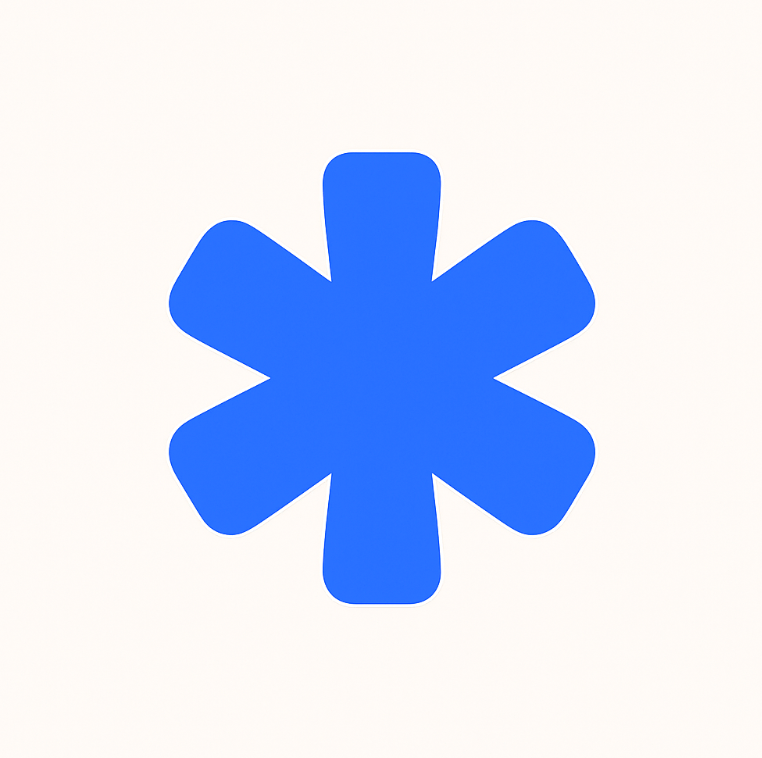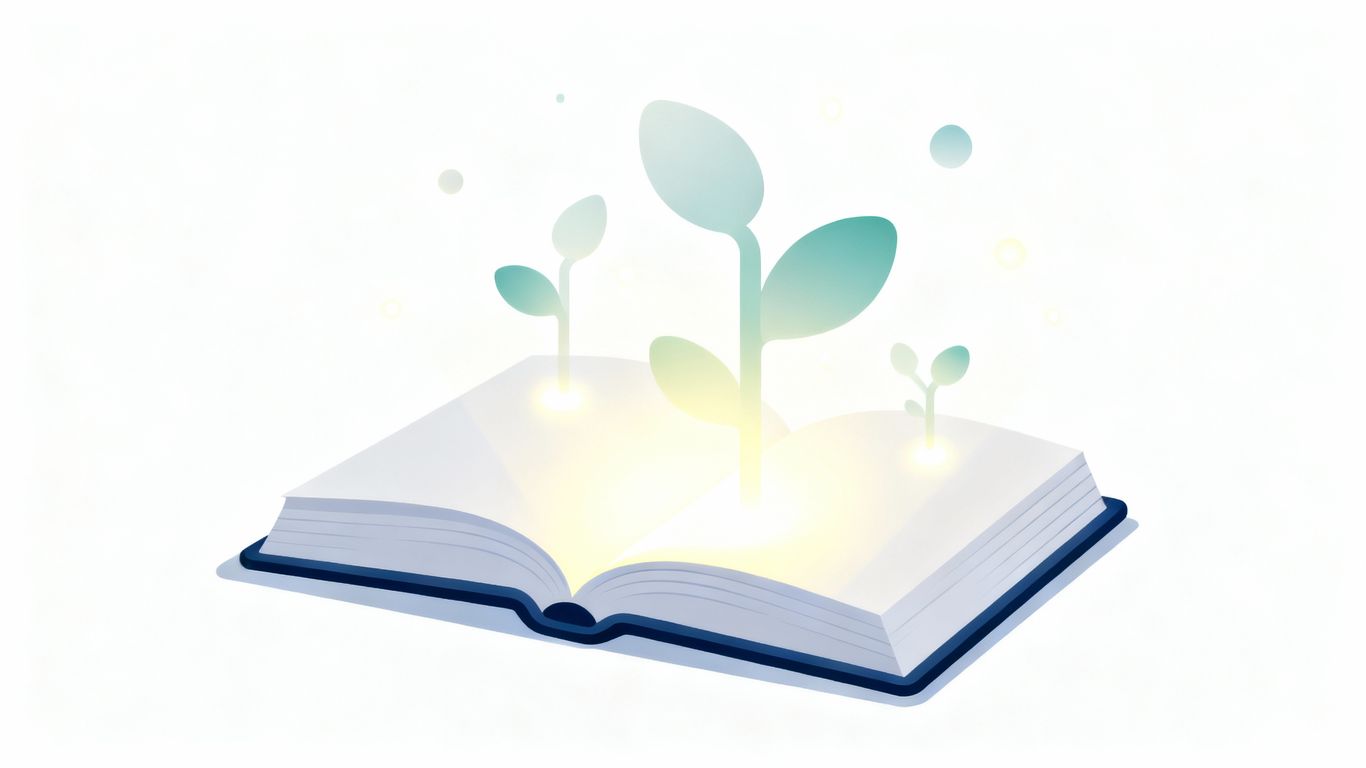Mastering Your Website's Authority: A Comprehensive Guide on How to Check Your Backlinks

So, you want to know how to check your backlinks, huh? It’s not as complicated as it sounds, really. Think of backlinks as little nods of approval from other sites to yours. The more good nods you get, the better search engines like Google think of you. It’s a big deal for getting your website seen. We’re going to break down why they matter, what tools you can use, and how to actually look at your own links. It’s all about making sure your website looks good online and gets found by the right people. Let's get started.
Key Takeaways
- Backlinks are links from other websites to yours, acting like votes of confidence that boost your site's authority and search rankings.
- Choose the right tool for checking backlinks, comparing free and paid options based on features, data accuracy, and your budget.
- Conduct a thorough backlink audit by identifying all links, analyzing their follow/nofollow ratio, and looking at the total links to linking domains ratio.
- Evaluate the quality of your backlinks by checking domain authority, relevance, and identifying any toxic or harmful links.
- Analyze your anchor text diversity to ensure it looks natural to search engines and avoid over-optimization.
Understanding The Power Of Backlinks
Think of backlinks as digital nods of approval. When another website links to yours, it's basically saying, "Hey, this content is good stuff!" Search engines like Google notice this. They see these links as votes of confidence, which really helps your site look more legit and important. It’s like getting a good review from a trusted source – people pay attention.
What Are Backlinks?
A backlink is simply a link from one website to another. If you're reading an article and see a blue, underlined word that, when clicked, takes you to a different site, that's a backlink. For your site, it's a pathway for visitors to find you from somewhere else on the web. It’s a direct connection, a digital handshake.
Why Are Backlinks Important For SEO?
Backlinks are a big deal for search engine optimization (SEO). Why? Because search engines use them to figure out how trustworthy and relevant your website is. More good links usually mean better rankings. It’s like a popularity contest, but for your website’s authority. Plus, they send actual people to your site, which is always a win. Getting links from authoritative sites can really boost your own website's authority.
Quality Over Quantity In Link Building
Here’s the thing: not all links are created equal. A single link from a super-respected website in your industry is way more valuable than a hundred links from random, low-quality sites. It’s like getting a recommendation from a famous chef versus your neighbor who burns toast. Focus on getting links from sites that matter and are related to what you do. That’s how you build real SEO power.
Building a strong backlink profile is a marathon, not a sprint. It requires patience and a focus on earning genuine endorsements.
Selecting The Right Tools To Check Your Backlinks
Alright, let's talk about picking the right gear for checking out your website's links. It’s like choosing the right tools for a DIY project – you need the right ones to get the job done without a huge mess. 🛠️
Comparing Popular Backlink Analysis Tools
So, there are a bunch of big names out there that do this stuff. You've got tools like Ahrefs, SEMrush, and Moz Link Explorer. They're all pretty solid, but they do have their own quirks. SEMrush is like the all-in-one toolbox; it does a lot more than just backlinks, which is cool if you want everything in one place. Ahrefs is often praised for having super up-to-date link data, which is great if you're really focused on the nitty-gritty of your links. Moz is usually a bit more budget-friendly and easier to get started with, especially if you're newer to all this. Choosing the tool that fits your needs and budget is the first big step.
Free Versus Paid Backlink Checkers
Now, about free versus paid. Free tools are okay for a quick peek, like getting a general idea of what's going on. Google Search Console is a good free option to start with, but it doesn't show you everything. Paid tools, though? They give you way more detail. Think of it like looking at a map versus having a full GPS with traffic updates. Paid tools usually have bigger databases, update more often, and give you deeper insights into link quality and potential problems. For serious SEO work, you'll probably want to invest in a paid service eventually. You can get a glimpse of what the premium tools offer with something like the free backlink checker.
Key Features To Look For In A Tool
When you're shopping around, keep an eye out for a few things:
- Database Size & Freshness: How many links does the tool know about, and how often do they update it? More data and fresher data are generally better.
- Data Accuracy: Does the tool give you reliable information? You don't want to make decisions based on bad data.
- Ease of Use: Is the interface confusing, or can you actually figure out what's going on without a manual?
- Reporting: Can you easily export data or get reports that make sense?
- Competitor Analysis: Can you see what links your competitors have? That's super helpful.
You're looking for a tool that not only shows you your links but also helps you understand if they're good or bad for your site. It's not just about the number of links, but the quality behind them.
Think about what you really need. Are you just starting out and need basic info, or are you trying to fine-tune a complex strategy? Your answer will point you toward the right tool.
Performing A Comprehensive Backlink Audit
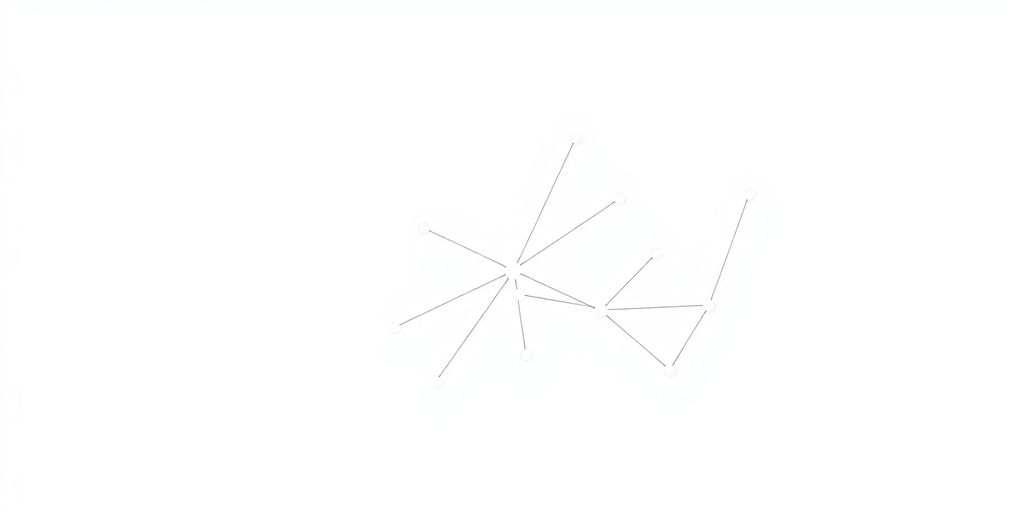
Alright, let's get down to business and really dig into your website's link profile. Think of this as a health check-up for your site's reputation online. We're not just looking at numbers; we're trying to understand the story behind those links. It’s about making sure your site is seen as legit and trustworthy by search engines. This isn't just busywork; it's a core part of making your site rank better. 📈
Identifying All Your Website's Backlinks
First things first, you need to know who is linking to you. This means pulling a complete list of every single backlink pointing to your site. Don't just check your homepage; look at all your pages, even those less popular ones. Tools like Ahrefs or SEMrush are great for this, but don't forget Google Search Console – it's a free and reliable source. You want the full picture, no surprises. 🕵️♀️
Analyzing The Follow/Nofollow Link Ratio
Now, let's talk about link types. You've got 'follow' links, which tell search engines to pass authority, and 'nofollow' links, which tell them not to. A natural link profile usually has a mix of both. If your site is loaded with only one type, it might look a bit suspicious to Google. We're aiming for a healthy balance, not an extreme. Think of it like a balanced diet for your SEO. ⚖️
Examining The Total Links To Linking Domains Ratio
This one's a bit like checking how many friends you have versus how many people know those friends. If you have a ton of links coming from just a few websites, that can be a red flag. It suggests you might be relying too heavily on a small number of sources, or worse, engaging in some shady tactics. A good ratio means you have links from lots of different, quality websites. It shows your site is genuinely popular and referenced widely. This is a key step in analyzing your backlink profile.
A clean backlink profile is like a well-maintained garden. It requires regular weeding and attention to ensure only the healthy plants thrive. Ignoring it can lead to problems down the line, impacting your site's visibility and trustworthiness.
Evaluating The Quality Of Your Backlinks
Assessing Domain Authority And Relevance
Okay, so you've got a list of links pointing to your site. Now what? We gotta figure out if these links are actually good for you. Think of it like getting recommendations. A recommendation from your grandma is nice, but a recommendation from a Michelin-star chef for your restaurant? Way more impactful, right? 🧑🍳
That's where Domain Authority (DA) and relevance come in. DA is basically a score (from 0 to 100) that predicts how well a website will rank on search engines. Tools like Moz or Ahrefs give you this score. Higher DA generally means a stronger site. But it's not just about the score; the topic of the linking site matters too. If a fitness blog links to your new workout gear, that's super relevant. If a random cat meme site links to it? Not so much. 🤷♀️
Focus on getting links from sites that have a good DA and are related to what you do. It's like choosing your friends wisely – pick the ones who lift you up!
Recognizing And Identifying Toxic Backlinks
Not all links are your buddies. Some are actually trying to drag your site down. These are your
Analyzing Anchor Text Diversity
Anchor text is basically the clickable words in a hyperlink. Think of it as the label for a link. When search engines look at your backlinks, they read this text to figure out what your page is all about. So, yeah, it matters. A lot. 🧐
The Importance Of Anchor Text In SEO
Having a good mix of anchor text is super important for SEO. If all your links point to your site using the exact same keyword, like "buy blue widgets," Google might think you’re trying to game the system. That’s not natural, and it can actually hurt your rankings. You want your links to look like they were earned organically, not forced. A natural profile has variety: some links might use your brand name ("Awesome Widgets Inc."), others might be the actual web address ("awesomewidgets.com"), and many will use descriptive phrases related to the content they link to. This diversity tells search engines that your site is relevant and trustworthy from multiple angles.
Achieving Natural Anchor Text Distribution
So, how do you get this natural mix? It’s all about building links from different places and in different ways. Think about guest posting on relevant blogs – you can use a branded anchor text or a relevant phrase. Getting mentioned in industry news might result in a naked URL anchor text. Even social media shares often use generic phrases. The goal is to have a healthy distribution across these types. A good starting point is to aim for a profile where branded and generic anchors make up a good chunk, with specific keywords used sparingly and only when highly relevant. It’s like building a diverse investment portfolio; you don’t put all your eggs in one basket. 🧺
Here’s a rough idea of what a healthy distribution might look like:
- Branded Anchors: Your company name or brand. (e.g., "Awesome Widgets Inc.")
- Generic Anchors: Phrases like "click here," "read more," or "website."
- Partial Match Anchors: Phrases that include your keyword but aren't exact. (e.g., "best blue widgets online")
- Exact Match Anchors: The precise keyword you want to rank for. (Use these very sparingly!)
- Naked URLs: The actual web address. (e.g., "awesomewidgets.com")
Avoiding Over-Optimization With Anchor Text
This is where many people mess up. Over-optimization means using too many exact-match keywords in your anchor text. If your backlink analysis tool shows that 50% of your links use the same keyword, that’s a big red flag 🚩. Search engines are smart; they can spot unnatural patterns. If they see too much of this, they might penalize your site. Instead of trying to force rankings with keyword-stuffed anchors, focus on getting links from high-quality, relevant websites. The context of the link and the authority of the referring domain often matter more than the exact anchor text itself. Building great content that people naturally want to link to is the best way to get diverse and relevant anchors. Check out effective link-building strategies for more ideas on how to build a natural profile.
Leveraging Backlink Analysis For SEO Strategy
So, you've done the hard work of checking your backlinks, figuring out who's linking to you and whether those links are any good. Now what? This is where the real magic happens – turning that data into a plan. Think of it like getting a health check-up; you wouldn't just look at the results and walk away, right? You'd use them to figure out how to get healthier. Your backlink analysis is the same.
Monitoring Backlink Growth and Trends 📈
Keeping tabs on your backlinks isn't a one-and-done deal. The internet is always changing, and so are the links pointing to your site. You need to watch how your backlink profile grows over time. Are you getting more links from good sites? Are the old, spammy ones disappearing? Tools can help you spot these changes. It’s about seeing the bigger picture and making sure your link-building efforts are actually paying off. You want to see a steady climb in good links, not a sudden spike from dodgy sources.
Identifying New Link Building Opportunities 🔍
This is a big one. By looking at who links to your competitors, you can find places that might link to you too. It’s like seeing where everyone else is getting their best ingredients for a recipe and then checking out those same suppliers. If a popular blog in your industry links to a competitor's article about, say, "best dog training tips," and you have a similar, maybe even better, article, that's a prime spot for you to try and get a link from. This is how you find new partners and get your content in front of more eyes. It’s a smart way to build your authority. Check out how to set SEO goals for your business.
Enhancing Overall SEO Strategy With Insights 💡
All this backlink info should feed directly into your main SEO game plan. If you notice that articles with a certain type of data or a specific format tend to get more high-quality links, then guess what? You should probably create more content like that. It’s about learning what works and doing more of it. You can also use this data to improve your internal linking. See which of your own pages get the most links from outside? Make sure those pages are well-connected to other important pages on your site. This spreads the SEO love around. It’s all about making smarter decisions based on real data, not just guessing.
Understanding how other sites link to yours is a big part of getting found online. This is called backlink analysis, and it's super important for making your website do better in search results. By looking at who links to you and why, you can figure out smart ways to improve your own online plan. Want to learn more about how to use this to your advantage? Visit our website today to get started!
Wrapping Up Your Backlink Journey
So, we've gone through how to check your website's backlinks. It might seem like a lot at first, but really, it's about understanding who's linking to you and why. Think of it like checking your mail – you want to see who's sending you good stuff and maybe toss out the junk. By regularly looking at your links, you can figure out what's working, what's not, and how to get more good links. It’s not a one-and-done thing; the web changes, so you'll want to keep an eye on it. Doing this helps your site get seen more and hopefully rank better. Keep at it, and you'll get the hang of it.
Frequently Asked Questions
What exactly are backlinks and why do they matter for my website?
Think of backlinks as votes for your website. When another website links to yours, it's like they're saying, 'This content is good!' Search engines like Google see these links and think your site is more trustworthy and important, which helps you show up higher in search results.
Is it better to have many backlinks or just a few really good ones?
It's not just about having a lot of links; it's about having good links. A link from a popular, trusted website in your topic area is way better than many links from random, unknown sites. Google cares more about quality than just the sheer number of links pointing to you.
How can I find out which websites are linking to my site?
You can use special tools to see who is linking to your website. Some popular ones are SEMrush, Ahrefs, and Moz. They help you find all the links, see if they are good or bad, and even check what other websites are linking to your competitors.
What's the deal with 'follow' and 'nofollow' links?
When you look at your backlinks, you want to see a good mix. Some links should be 'follow' links, which help your site's ranking, and some can be 'nofollow' links, which don't directly help ranking but can still send visitors. A natural mix is best.
What is anchor text, and why is it important for my backlinks?
Anchor text is the clickable words in a link. For example, if someone links to your site using the words 'best running shoes,' that's the anchor text. Having a variety of anchor texts, like your brand name or different related phrases, makes your link profile look more natural to search engines.
Can backlinks be bad for my website?
Yes, some links can actually hurt your website! These are called 'toxic' backlinks, often from spammy or irrelevant sites. Regularly checking your backlinks helps you find and remove these bad links, protecting your website's reputation and search engine ranking.